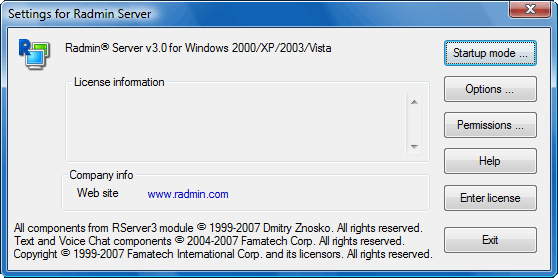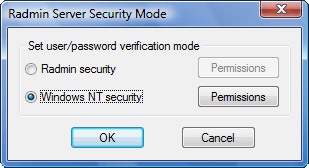Using Radmin security
Radmin security lets you restrict access to a remote computer through logins and passwords.
Accessing Radmin security settings for Radmin Server
 go to top
go to top
Radmin security can be configured by implementing the following actions:
Adding user description to list
 go to top
go to top
Removing a user description from a list
To remove a user description from a list:
- Access security settings
- Select the user description.
- Click on the Remove User button.
|
 go to top
go to top
Assigning connection rights to a user
To assign connection rights to a user:
- Access security settings
- Select the user description.
- Use checkboxes to allow or decline connection modes.
|
 go to top
go to top
Using Radmin Security