Using Text Chat user descriptions
|
|
You can set an extended user description in options so that other users can view it.
You can view descriptions in the following ways:
- Right-click on the target user’s name and select the Get info menu item. A window with the user description will appear (
 illustration).
illustration).
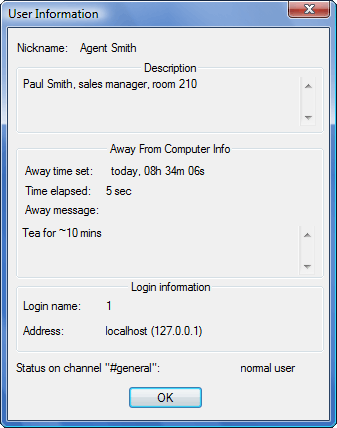
User info window - Use the “/userinfo <user name>” text command.

|