Text Chat user interface
|
|
The main chat window ( illustration) has the following sections (
illustration) has the following sections ( illustration):
illustration):
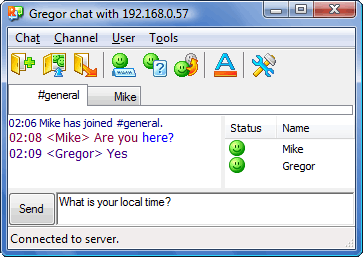 Main window |
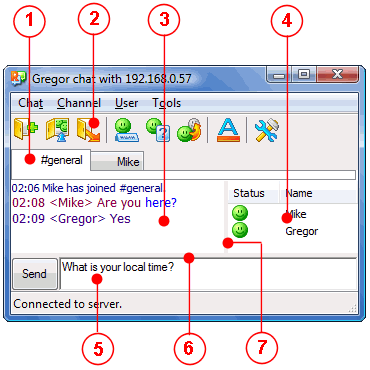 Main window parts |
- Channel names
Contains the names of channels a user is joined to. Switch the Active channel by clicking on the corresponding caption. Details…
- Toolbar
The toolbar gives access to the most important text chat commands with a single click.
- Chat Log
Displays a user’s text messages. Each public and private channel has its own log that you can view by switching channels.
- Users list
Contains the list of users joined to the active channel. Details…
- Text input field
Use the text input field to enter text messages. When you hit <Enter>, the text you entered will be sent to the active channel. To enter multiline text, use the <Ctrl>+<Enter> key combination for line breaks.
- Horizontal splitter
- Vertical splitter
Lets you change the dimensions of the chat window components.

|